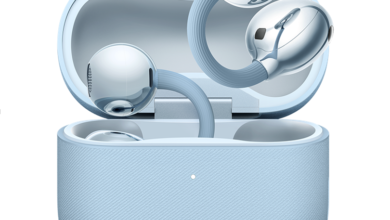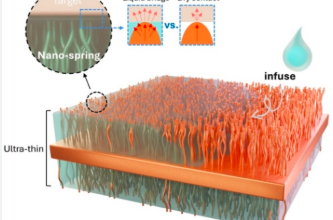Essential Maintenance & Troubleshooting for Your Robotic Pool Cleaner

So, you’ve invested in a robotic pool cleaner – a fantastic tool designed to save you time and effort while keeping your pool sparkling clean. These automated wonders navigate your pool floor, walls, and sometimes even the waterline, scrubbing and vacuuming debris. But like any sophisticated piece of equipment, they require a bit of care to keep them running efficiently year after year. Neglecting maintenance can lead to reduced performance, costly repairs, or even premature replacement.
Proper upkeep ensures your investment continues performing optimally. Here’s a guide to essential maintenance and common troubleshooting tips for your robotic pool cleaner.
Routine Maintenance: The Key to Longevity
Consistency is crucial. Make these steps part of your regular pool care routine:
- Empty and Clean the Filter Bag/Canister: This is the most important step. After every cleaning cycle, remove the filter bag or canister and empty the collected debris. Rinse it thoroughly with a garden hose. Don’t let debris dry and harden inside, as this clogs the filter media and reduces suction power. Occasionally, you might need a deeper clean – soak the filter in a mild detergent solution or a specialized filter cleaner, then rinse well.
- Inspect and Clean the Impeller: Leaves, twigs, or larger debris can sometimes get past the filter and jam the impeller (the part that creates suction). Check it periodically (consult your manual for access instructions). Ensure it spins freely. If blocked, disconnect the power supply first, then carefully remove the obstruction.
- Check the Brushes: The brushes are vital for scrubbing away algae and loosening debris. Inspect them for wear and tear. Worn brushes won’t clean effectively. Most brushes are replaceable – check your manual for the correct part number and replacement instructions. Also, ensure no stringy debris like hair or plant matter is tangled around them.
- Examine the Power Cord: Before each use, quickly inspect the power cord for any cuts, kinks, or abrasions. Ensure the swivel (if your model has one) turns freely to prevent tangling. A damaged cord is a safety hazard and needs professional repair or replacement. Never lift the cleaner out of the pool by its cord; use the handle.
- Rinse the Unit: After removing it from the pool, give the entire cleaner chassis a quick rinse with fresh water. This helps remove pool chemicals (like chlorine or salt) that can degrade plastic and rubber components over time.
- Proper Storage: Store your robotic cleaner out of direct sunlight and harsh weather, preferably on a caddy designed for it. Extreme temperatures can damage plastic components and electronics. Ensure it’s dry before storing it for extended periods.
See also: Digital Communication: The Power of Chatutnste & Technology
Common Troubleshooting Tips
Even with good maintenance, you might encounter issues. Here are some common problems and solutions:
- Cleaner Isn’t Moving or Moves Sluggishly:
- Check Power: Ensure the power supply is plugged in and turned on. Check circuit breakers.
- Impeller Jam: As mentioned above, check for blockages.
- Filter Full: An overly full filter restricts water flow, hindering movement. Empty and clean it.
- Cable Tangled: Ensure the cable is laid out properly and the swivel (if applicable) is working.
- Worn Tracks/Wheels: Check for wear or debris stuck in the drive mechanism.
- Cleaner Isn’t Climbing Walls (if applicable):
- Filter Full: This is a common cause. Clean the filter thoroughly.
- Worn Brushes: Brushes help with grip; replace them if worn.
- Air in Unit: Turn the cleaner upside down underwater to release trapped air.
- Water Chemistry: Sometimes, algae growth (even if slight) can make walls too slippery. Ensure your water is balanced.
- Cleaner Isn’t Picking Up Debris:
- Filter Full/Clogged: Clean the filter media thoroughly.
- Impeller Jammed: Check and clear the impeller.
- Incorrect Settings: Some models have settings for floor/wall or debris type; ensure they are appropriate.
- Worn Brushes: Brushes help direct debris towards the intake.
- Cleaner Gets Stuck:
- Obstacles: Check for drains, ladders, or pool toys that might be trapping the cleaner. Some cleaners struggle with certain main drain types.
- Cable Tangling: Ensure the cable has enough slack and isn’t wrapped around anything.
When to Call a Professional
While basic maintenance and troubleshooting can be done yourself, some issues require expert help. If you suspect electrical problems, motor issues, or internal damage, contact an authorized service center. Trying complex repairs yourself can void warranties and cause further damage.
Taking good care of your robotic pool cleaner ensures it remains effective, saving you countless hours of manual labor. Regular cleaning and inspection are small tasks that pay big dividends in performance and longevity, helping it live up to its potential as the best pool cleaner for your needs. Keep your bot rolling, and enjoy that pristine pool!